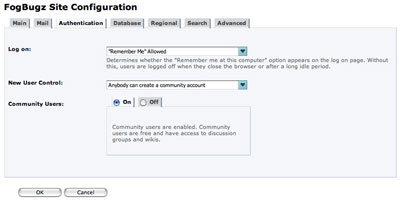If you decide to activate the community users functionality in FogBugz 6.0 so that people can create an account that keeps proper track of your discussion groups, don’t forget to actually allow registration!
To make sure community user accounts can be registered, go to Settings > Site from the top right menu, and then select the Authentication tab.
Make sure the New User Control drop down is set to “Anybody can create a community account”, and the Community Users feature is on.
Once you click the OK button you’ll have a little “Register” link in the top right of your FogBugz page when it’s visited by someone who’s not logged on.
I missed that “Anybody can create a community account” step first time round, so thought I’d share it.