This post was originally a guest post for the Fog Creek Blog, but I’m re-posting it here for completeness with permission from Michael.
There’s a neat little new feature hidden away in FogBugz 5 (currently in beta) that I think a lot of people will find useful (and not just because I asked for it), HTML anchors on displayed bug events.
I guess I should explain why I asked for them and why I think you’ll find them useful…
A few months ago there was a feature request on the FogBugz discussion forum that I thought was pretty good, so I nicked it for CaseDetective (thanks Sam Chrisp)!
The feature request was for a “Recent Activity List”, basically a listing of the last X number of edits and comment events so that the FogBugz user could see what has recently happened, and then click through to any Case that’s of interest. The feature request even included a picture of the list that the user had created for themselves by modifying the FogBugz code.
I liked the idea and felt it would be useful as long as you could click on an event line in CaseDetective and go directly to the FogBugz edit entry in the Case view page without having to scroll down the page to it. There was one snag though, FogBugz 4 didn’t have any HTML anchors on each of the entries in the view page so CaseDetective couldn’t construct a URL to go directly to the entry. Darn!
So I fired off a quick email to Michael (Pryor, I think you all know who he is ![]() ) asking whether he’d consider adding anchors to the view pages in FogBugz so that anyone could construct a URL to go directly to the event. Michael said he’d pass it on to the development team for appraisal.
) asking whether he’d consider adding anchors to the view pages in FogBugz so that anyone could construct a URL to go directly to the event. Michael said he’d pass it on to the development team for appraisal.
The announced features for FogBugz 5 didn’t mention anchors so I thought I’d missed the boat and would have to wait a little while before implementing my Recent Events list. However, while playing with the FB5 beta late one night (make that early one morning, just couldn’t sleep until I found out everything that was new) I checked the HTML source for the Case View page and there they were, BugEvent anchors. Yeehaa!
Here’s the deal, every bug event that is displayed in a Case has an anchor in it’s header, something like “<a name=”BugEvent.9969″>”.
This means you can send someone directly to a comment or edit with a URL such as:
http://server.example.com/fogbugz/default.php?pg=pgEditBug&command=view&ixBug=2469#BugEvent.9969
or the even simpler:
http://server.example.com/fogbugz/?2469#BugEvent.9969
As long as the URL ends with a “#” followed by the anchor’s name, you should be good to go.
This kind of thing is very useful when you want to point someone to a particular comment or edit, instead of having to say:
“Please have a look at the comment dated 03/04/2006 10:20:30 made by John Doe in case 2469″
you can say:
“Please look at this comment: <link>” and past in a direct link to the comment.
Of course, it’s helped me a lot as it meant CaseDetective could acquire the Recent Events list I wanted to implement. Double click an event…
… and you’ll be taken directly to it in your default browser:
This event list will make up the bottom half of CaseDetective 1.1s new “Overview” view, which I’ll discuss a little more on my blog soon.
CaseDetective 1.1 is still in development, but we’re working hard on getting it into your hands as soon as possible. Stay tuned for more updates as we get closer to release.
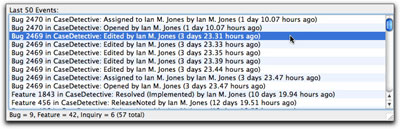
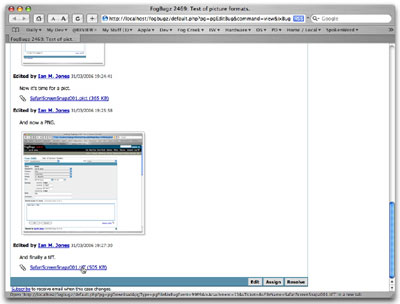

[...] The above graph was grabbed from the new “Overview” pane, which includes the previously sneak peeked Last 50 Events list. To be able to include graphs of statistics from FogBugz in your reports, all you have to do is select an appropriate filter and pick the type of graph you want, then simply copy and paste the graph into your report. It’s as simple as 1-2-3! [...]
Posted by ianmjones.net » Blog Archive » CaseDetective 1.1 Sneak Peek #4: Graphs on April 28th, 2006.