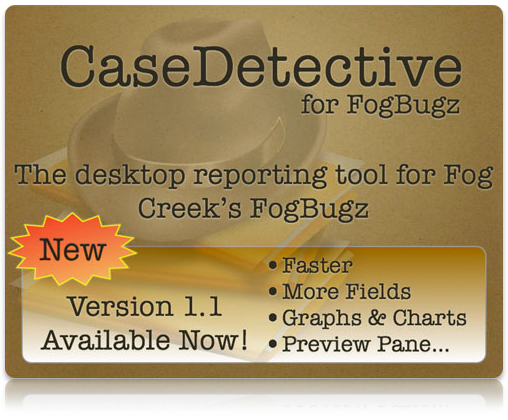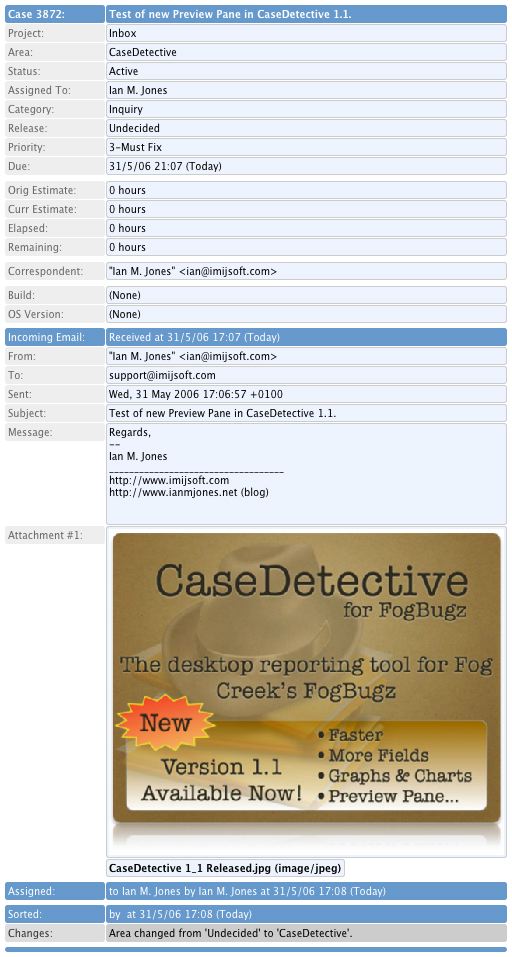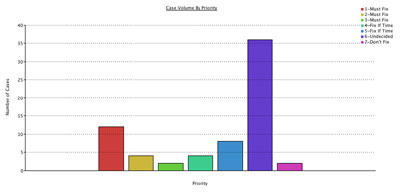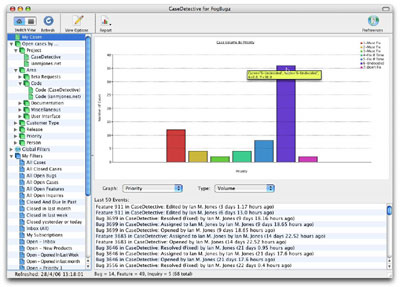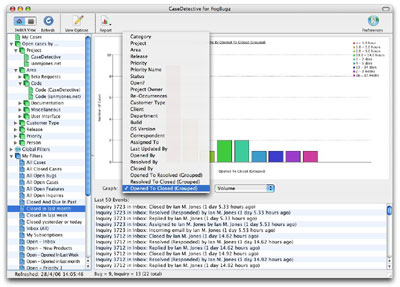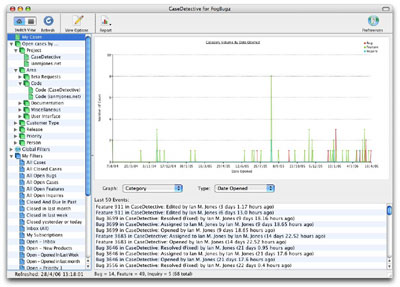Last week I had an “Undelivered Mail” message bounced back email for an email I sent to a good mate of mine. A bit strange, but I just figured it was one of those things that happens now and then, maybe an over zealous SPAM filter or something at his end.
So I re-sent the mail, letting him know that he possibly had a problem, and didn’t think any further of it.
A few days later I hadn’t had a reply, but we ended up actually conversing via phone anyway, imagine that, a real conversation with audio, whatever will they think of next! That evening I got a second bounce, Gordon definitely had a problem!
Then yesterday I had to call someone because they hadn’t responded to an important email I sent last week, they said they hadn’t received an email from me. Hmmm, that’s curious, but I’ve had problems with this particular person having “not got the email” before, so I just figured they were up to their old tricks.
Then this morning I got a couple of Undelivered Mail messages into my FogBugz server. This happens every now and then when a SPAM mail slips through the FogBugz SPAM filters and the auto-response gets bounced. But this time there were no SPAM messages in my inbox, so I took a closer look at the two error reports.
The first was indeed a bounced auto-response, but I recognised the email address, it was for someone who’d been using the CaseDetective trial and had a couple of questions. That’s not good, why did that email fail?
The second was an email that I’d sent to that same person in answer to their questions, which apparently they never got the answers to. Oh dear.
On closer inspection it looked like an outfit called SORBS had bounced the emails because the IP address of the sending server is on a dynamic IP address. A quick check of their database showed that my IP address was in their list of dynamic IP addresses that should not therefore be sending email (there’s a link in the error message that included my IP address).
Now, I have a static IP address, it’s one of the reasons I’m with the ISP I’m with, I need a static IP address for hosting my FogBugz server as it harvests automatic bug reports submitted by my customers through ScountSubmit directly from CaseDetective. I also like my static IP address because I can access my email on my little server through SquirrelMail when I’m away from the office etc.
So, SORBS has got it wrong, and for them to change their mind I have to get my ISP to get in contact with them and put them straight.
So I logged a support request with my ISP, and they quickly responded to clarify the situation, an are now going to get in touch with SORBS to get the IP address block I’m on removed from their dynamic IP address database. But it could take several days for it to happen. Bugger!
The support guy at my ISP didn’t have a very high opinion of SORBS, and I can see why, their policy of blocking dynamic IP addresses is all very well, I can see the logic in what they are doing, but if you’re going to do something so severe you’d better get it bloomin’ right, or else you’re going to piss off a lot of innocent bystanders, such as people like me!
The ISP support guy mentioned that I should use their relay host in the mean time, which made me think because I thought I was already using it, but obviously couldn’t be if I was getting this problem. Hmmmm…
After a few tests and much perusing of raw email headers I deduced that although my email server was set to use my ISP’s relay host, it wasn’t doing so, my email server was definitely sending email direct. Double bugger!
A quick search of the Apple support forums came up with another person with the same problem, and a response that there seems to be a bug with the Mac OS X Server Admin GUI when writing out the config file for postfix.
It seems that the Server Admin app is setting the relayhost variable to blank, which means the mail server can obviously only go direct when sending mail out.
I stopped my mail server, quickly edited postfix’s main.cf file to set the relayhost variable to my ISP’s host, started my mail service again and ran a quick test … job done, mail is now being routed via my ISP’s relay host.
So apologies to those who didn’t get expected emails in the last week, and a special apology to those who’ve now just got an email from me dated sometime last week!
 In those two weeks we clocked up over 2,115 miles in the car, and I dare say we added a good portion of those miles while going up and down dale and around in circles in spectacular Herriot country. We loved our time in Yorkshire and are already planning to go back soon.
In those two weeks we clocked up over 2,115 miles in the car, and I dare say we added a good portion of those miles while going up and down dale and around in circles in spectacular Herriot country. We loved our time in Yorkshire and are already planning to go back soon.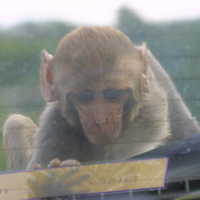 We spent a glorious day at
We spent a glorious day at